



|
Previous Page |

|
Refresh |

|
| DocsPro - The Document Control System |
| The Document Register Needs to Help the Users. | |
|
Documents (drawings, specifications, method statements and so forth) once received by
DocsPro
are listed in a single register. Colour is used to highlight the documents which are under review,
or the status of those that have been reviewed.
By working this way, users can see very quickly which documents need to be chased and speed up the review / approval process. |
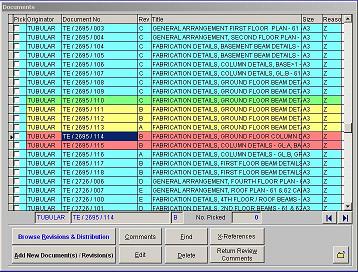
|
| Adding New Documents and Revisions needs to be as fast and accurate as possible. | |
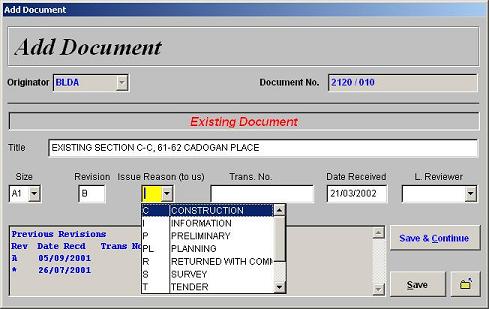
|
DocsPro
helps the user register documents, by remembering details about previous revisions and keeping details
from one document to another when entering them in batches.
This approach makes for the very fast, very accurate, registration of documents and in many cases allows users to simply change the last digit on document numbers and slight changes in the document title. |
| Recording the Review / Approval Status must be Easy and Consistent.. | |
|
Docspro
has advanced from both EasyDoc and DocSafe in the way it manages the approvals process.
When the approval status of documents is received,
DocsPro
makes it a snip to record the code and mark the documents for reissue.
|
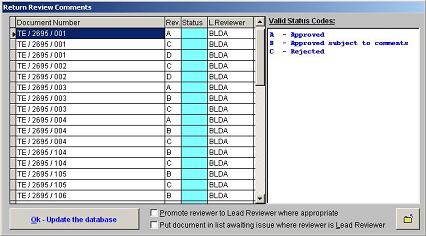
|